
Step-by-step guide for the users to access e-resources linked to QR Codes |
||||
| The coded box placed on the top corner of every chapter is called Quick Response (QR) Code. It will help you access e-resources, such as audios, videos, multimedia, texts etc. related to the themes given in the chapter. The first QR code is to access the complete e-textbook. The subsequent QR codes will help you access the relevant e-resources linked to each chapter. This will help you enhance your learning in a joyful manner. Follow the steps given below and access the e-resources through your smartphone or tablet. |
||||
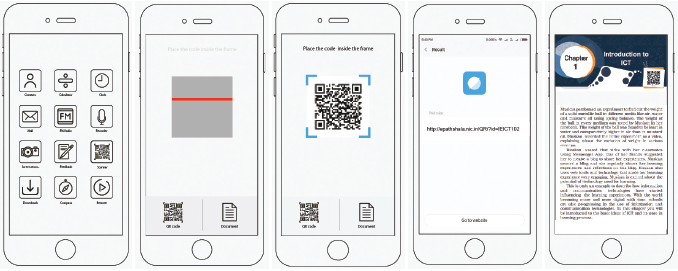 |
||||
| Install the QR Code Scanner app from Play Store | Open the app to view the QR code scanning window | Place the scanner above the QR code | Select and click on the link | Use available e-resource for learning |
| For accessing the e-resources on a computer or laptop follow the steps stated below. 1. Open the web browser Firefox, Chrome etc. 2. Go to the ePathshala website (https://epathshala.nic.in) 3. Click on the box with 'access e-resources' 4. Type the alphanumeric code given under the QR Code 5. Search for the e-resources from the links that have appeared. |
||||